Different image patterns were used to examine their fourier transforms. Their fourier transforms were displayed by taking its modulus.
 fft2() of the Square Aperture
fft2() of the Square Aperture Circular Aperture
Circular Aperture fft2() of the Circular Aperture
fft2() of the Circular Aperture Square Annulus
Square Annulus fft2() of Square Annulus
fft2() of Square Annulus Two slits along x-axis
Two slits along x-axis fft2() of Two slits along x-axis
fft2() of Two slits along x-axisAnamorphic property of Fourier transform.
To investigate in this property, a 2D sinusoid was used. This pattern is along the x-direction and is similar to the corrugated roof.
Using this code for sine:
z = sin(2*%pi*f*X);

fft2() of the sinusoid.
By varying the value of f with values [0.5, 1, 15.14, 29.28, 43.42], the fft2() for looked like this:
 f = 43.42
f = 43.42
 f = 43.42
f = 43.42It seems that the separation is periodic too.
Since digital images have no negative values, a certain bias must be added to make those negative values readable. So, in the sinusoid generated with f = 10, a constant bias was added that is equal to 1. Taking its fft2(), it yielded this image.
 fft2() of the generated sinusoid.
fft2() of the generated sinusoid.
Taking their fft2(), it produced these images:
 rotated 180 degrees
rotated 180 degrees
By taking their fft2(), it yielded these images:
fft2() of combination sinusoids rotated 180 degrees
Since digital images have no negative values, a certain bias must be added to make those negative values readable. So, in the sinusoid generated with f = 10, a constant bias was added that is equal to 1. Taking its fft2(), it yielded this image.
 fft2() of the generated sinusoid.
fft2() of the generated sinusoid.It is observed that there is a bright spot in the center. To be able to obtain the frequency of the pattern given an interferogram in the Young's double slit experiment, it can be regarded that the obtained fft2() is an interferogram. The bright spot in the center is filtered to be able to show the two dots obtained.These two dots contains the information needed to obtain the frequency. The frequency is related to the distance of the two dots.
Rotating the sinusoid patterns gave these images:
Rotating the sinusoid patterns gave these images:
Taking their fft2(), it produced these images:
 rotated 180 degrees
rotated 180 degreesBy taking their fft2(), it yielded these images:
Their fft2() is like the previous part of the single sinusoid rotated with the mirror projection of to the other side that resulted to a box with varying length and width.
I'd give myself 9/10 for this activity. It was really fun.
I'd give myself 9/10 for this activity. It was really fun.